Intro
Terminator is an open-source terminal emulator project with an aim to produce a useful tool for arranging terminals. You can split a window into many tabs and tabs into child terminals.
Configuration
To configure your termiantor theme to solarised-dark, you need to modify the
file located at ~/.config/terminator/config in your linux system.
Here is a preview of what it looks like when done:
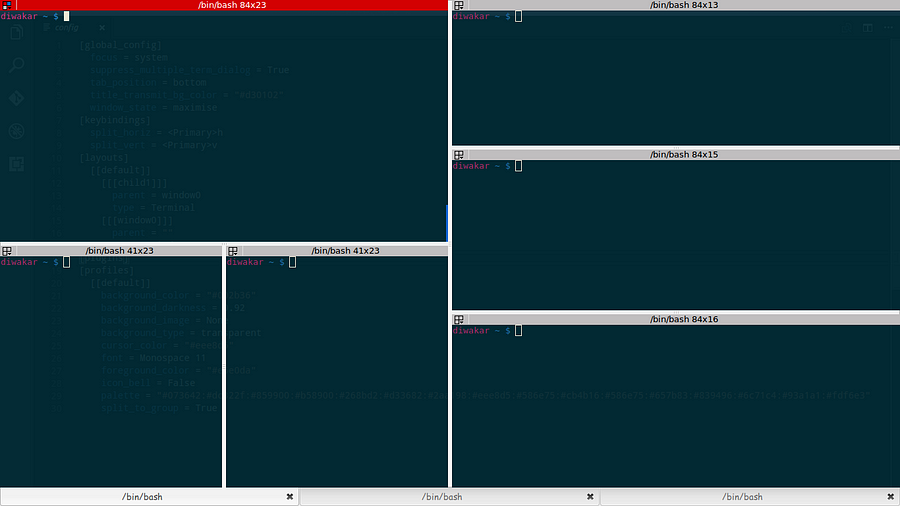
Now to get this theme, replace the contents of ~/.config/terminator/config file with the following:
That’s it. You’re done ! Restart your terminal and enjoy the new theme.
You can also add various key-bindings by right-clicking anywhere, then Perferences>KeyBindings.
You change modify the settings as per your desires and needs simply by editing the attributes of default theme mentioned in config file.
Comment below for any queries or suggestions.
Here is the Medium article for this post.